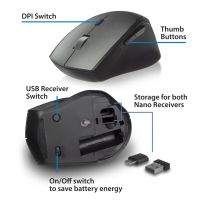The EW3245 dual-connection wireless mouse is the ideal solution when working on two devices at the same time. Connect this mouse to two devices via the supplied USB-C and USB-A nano dongles. These compact receivers can be stored inside the mouse. Select the preferred accuracy thanks to the DPI switch: 1000/1600/2000/2400. The mouse has a comfortable grip and eliminates excess noise thanks to silent clicks. The solid metal scroll wheel and accessible side buttons ensure quick page navigation. The mouse is equipped with an intelligent power saving function and an on / off switch.
One mouse for two computers
Use the EW3245 Dual Connect Wireless Mouse on two computers / laptops / tablets. Switch between devices using the dedicated button on the mouse. The LED next to the thumb buttons shows which connected device the mouse is active on.
Eliminate excess noise with its silent clicks
The EW3245 eliminates excess noise while working with its soft, quiet clicks. This silent mouse is ideal for home and office.
Two ultra small receivers: USB-C and USB-A
Connect the wireless mouse with the supplied dongles to two computers / laptops equipped with a USB-C or USB-A port. USB dongles are ultra-compact and can be stored inside the mouse battery compartment.
DPI switch: 1000/1600/2000/2400
Effortlessly select your preferred accuracy with the DPI switch. Choose between DPI levels: 1000/1600/2000/2400 and select your preferred level.
Ideal for home and office
The EW3245 is designed for long-term use thanks to the rubber surface that ensures a comfortable grip. Easily navigate between applications and pages with the solid metal scroll wheel and accessible side buttons.
Energy saving function for low battery
The dual-connection wireless mouse has an intelligent power saving function. The mouse enters standby mode when it is not active for a certain period of time. Thanks to Bluetooth 5, less energy is consumed. The mouse also has a physical on / off switch so you can completely disable the mouse. Ideal for extending battery life when the mouse is stored in the laptop bag and the buttons are accidentally touched.